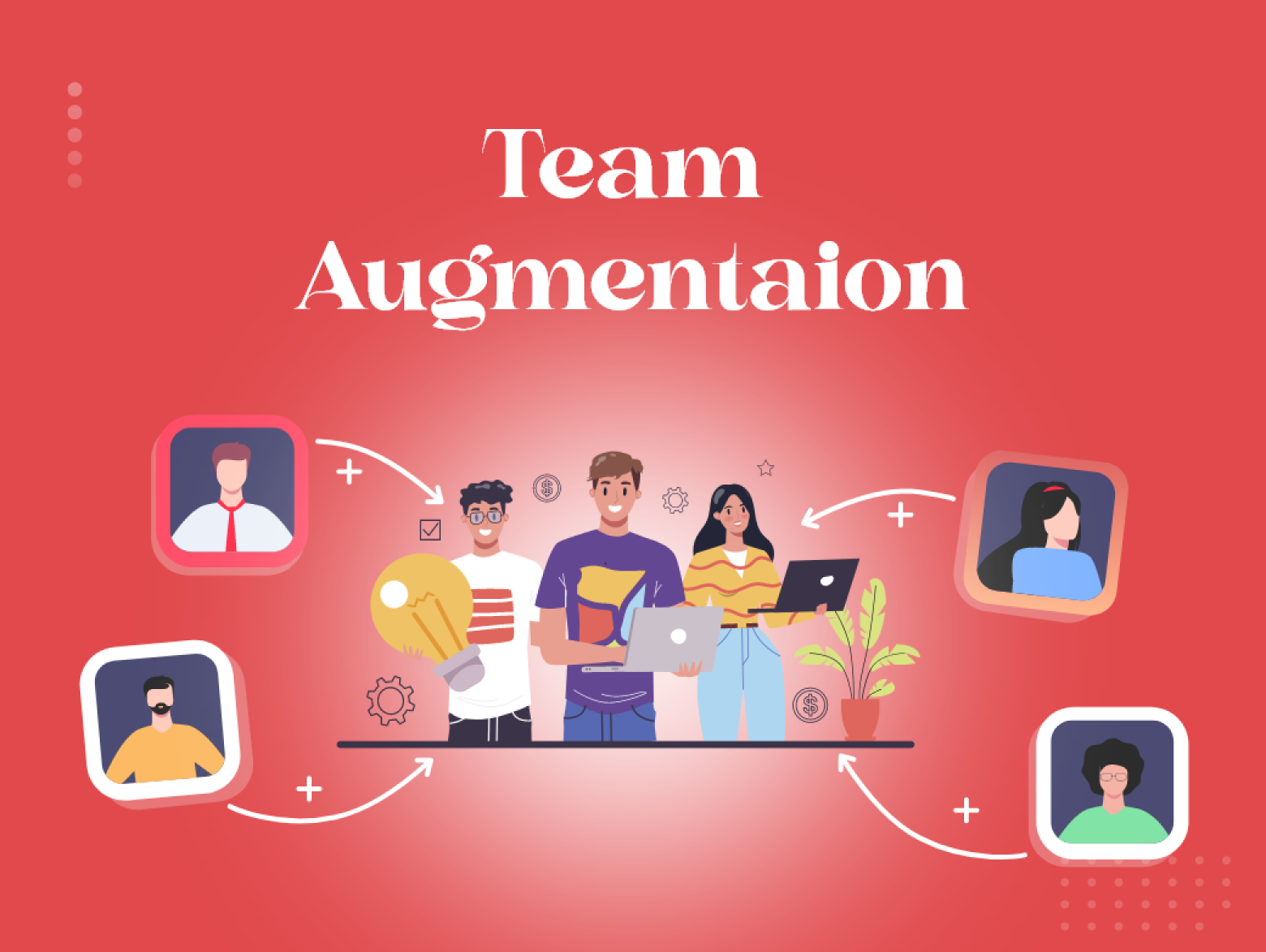PWA stands for Progressive Web Application. PWA development involves creating web applications that provide a user experience similar to native mobile apps. PWAs merge the strengths of web and mobile applications, granting users access via web browsers while offering native app characteristics like offline support, push notifications, and device hardware utilization. PWAs are an advancement of Accelerated Mobile Pages (AMP), enabling rapid webpage loading even in low-connectivity scenarios.

The concept of progressive web apps was introduced by Google in 2015 to bridge the gap between web and native apps. Since then, the popularity of PWAs has grown significantly, as evident from the Google Trends data over the past 5 years.
When users visit a website, they may encounter a Web App Install Prompt. Accepting it automatically installs the PWA icon on their device, providing one-click access to the web application and avoiding the time-consuming App Store processes. Once installed, the PWA creates a website cache, improving loading speed and enabling offline functionality. Users can smoothly utilize the PWA even without an internet connection. It’s worth noting that full PWA support is currently available only in the Chrome browser for both mobile and desktop versions of websites, while other browsers provide partial support for this technology.
Three Pillars of PWA Development.
Progressive Web Apps (PWAs) are web applications that excel in capabilities, reliability, and install ability. These three pillars elevate PWAs to deliver an experience akin to platform-specific applications.
Capable
PWAs leverage the web’s capabilities to provide rich and powerful experiences. They can utilize technologies like WebRTC, geolocation, push notifications, WebGL, and WebVR to create functionalities such as hyper-local video chat and virtual conversations. With the introduction of WebAssembly, PWAs can tap into other ecosystems and bring advanced capabilities to the web. The web is continuously expanding its capabilities through new and upcoming APIs, such as file system access, media controls, app badging, and full clipboard support. These capabilities are designed with a secure and user-centric permission model, ensuring a safe and engaging user experience.
Reliable
A reliable PWA delivers a fast and consistent experience regardless of the network conditions. Performance is crucial, as slower page load times significantly increase the likelihood of user abandonment. Beyond page load, interactions should be responsive, smooth, and dependable. PWAs should be usable even in challenging network environments, starting up quickly and providing access to recent content even when offline or on a slow connection. Transparent error handling and informative messages help users understand and navigate any connectivity issues, ensuring a reliable experience.
Installable
PWAs can be installed and run as standalone applications, detached from the web browser. They can be launched from the home screen, dock, taskbar, or shelf, giving them a presence on the user’s device. Once installed, PWAs gain additional capabilities, such as keyboard shortcuts and the ability to handle specific file types or accept content from other applications. The transition from a browser tab to a standalone app window changes how users perceive and interact with the PWA, integrating it seamlessly into their device’s ecosystem.
These three pillars—being capable, reliable, and installable—define the essence of PWAs, empowering developers to create web applications that rival the functionalities and user experiences of native apps.
Core Elements of PWA Development
Progressive Enhancement
PWAs are built with progressive enhancement in mind. They work on any device and can adapt to various screen sizes and capabilities, providing a consistent experience across different platforms.
Responsiveness
PWAs are designed to be responsive and adapt to different screen sizes, whether a desktop, tablet, or mobile device.
App-like Experience
PWAs aim to provide an app-like experience to users, including features such as smooth animations, full-screen mode, and the ability to be added to the home screen.
Offline Functionality
PWAs can work offline or in low-connectivity situations. They can cache data and resources, enabling users to continue using the app without an internet connection.
Push Notifications
PWAs can send push notifications, ensuring users stay engaged and informed, even during periods of inactivity.
Cross-platform Compatibility
PWAs leverage web technologies such as HTML, CSS, and JavaScript, ensuring compatibility across a wide range of platforms and devices, spanning desktops, mobile devices, and tablets.
Easy Updates
PWAs offer seamless updates without the need for users to manually download and install them. These updates occur automatically whenever users access the app, guaranteeing they always have the most up-to-date version.
Service Workers
It acts as a mediator between the front-end and back-end, residing in the browser and handling all the requests. This division into independent layers simplifies the transition from a traditional website to a PWA. Service Worker has access to Cache Storage for retrieving web resources and IndexDB for data retrieval. This provides developers with the flexibility to implement business logic according to their needs.
HTTP
A PWA utilizes Hypertext Transfer Protocol Secure (HTTPS), ensuring bidirectional encryption for all website resources. Obtaining an SSL certificate is usually free, and some hosting providers even handle it automatically, eliminating the need for you to worry about this aspect. One common issue to consider is related to images. Specifically, save them locally or upload them to a cloud service with HTTPS access.
Overall, PWA development offers a way to create web applications that provide a seamless and engaging user experience, combining the reach of the web with the features of native apps.
Requirement of PWA Development
The requirements for PWA development involve both technical and design considerations. Following are the key requirements of PWA development.
Web Browser Support
PWAs require browser support for the necessary web technologies and APIs. The major browsers, such as Chrome, Firefox, Safari, and Edge, have varying degrees of support for PWA features. It’s essential to ensure that your target audience uses browsers that support the required PWA functionalities.
Secure Connection (HTTPS)
PWAs must be served over HTTPS to ensure data security and integrity. This requires obtaining an SSL certificate for your website, which enables encrypted communication between the server and the user’s device.
App Manifest
The PWA should have an app manifest file. This JSON file contains metadata about the application, such as its name, icons, colors, and display mode. The app manifest enables the PWA to be installed on the user’s home screen and provides an app-like appearance.
Performance Optimization
Optimizing the performance of the PWA is essential for providing a fast and smooth user experience. This involves techniques like code minification, image optimization, lazy loading, and efficient caching strategies.
Accessibility
PWAs should adhere to web accessibility guidelines, ensuring that people with disabilities can access and use the application effectively. This includes considerations such as proper semantic markup, keyboard navigation support, and alternative text for images.
By meeting these requirements, developers can create high-quality PWAs that deliver a seamless, app-like experience to users across various platforms and devices.
Advantages of PWA Development
Benefits for Business
There are multiple benefits of PWA development for business and some of the most vital benefits are mentioned below
Improved User Experience
PWAs provide a seamless and app-like experience to users, enhancing engagement and satisfaction. With features like offline functionality, push notifications, and smooth performance, PWAs offer a user-friendly interface that can result in increased customer retention and loyalty.
Discoverability and Shareability
PWAs are easily discoverable through search engines, making it simpler for users to find and access the app. Moreover, PWAs can be shared via a URL, allowing users to easily share the app with others, potentially increasing its visibility and attracting new users.
Faster Deployment
Compared to traditional app development, PWAs can be developed and deployed more quickly. This accelerated development cycle enables businesses to respond promptly to market demands, launch new features, and stay ahead of competitors.
Cost-Effectiveness
Building a single PWA that works across multiple platforms can save businesses significant costs compared to developing separate native apps for each platform. Additionally, the simplified maintenance and updates of PWAs further reduce ongoing expenses.
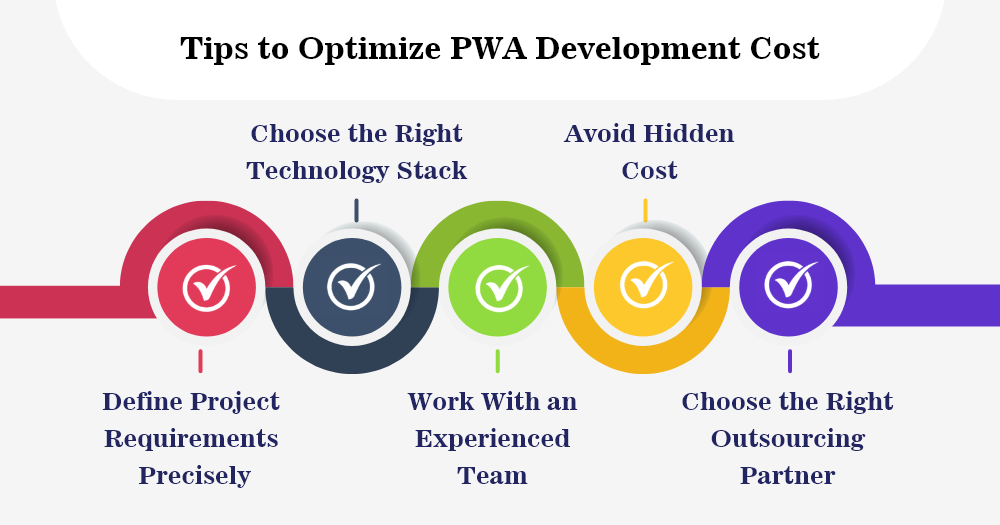
Offline Functionality
PWAs can operate offline or with limited connectivity, allowing users to continue using the app even when an internet connection is unreliable or unavailable. This feature is particularly beneficial for businesses that rely on real-time data or need to provide uninterrupted access to their services.
Low memory size
Although it may not be immediately obvious to business owners, many mobile users prioritize device storage and are more likely to install apps that have a smaller memory footprint.
No update issues
PWAs are automatically updated whenever a user opens them, eliminating the need for manual downloads and installations. Users do not have to participate in the update process.
Rapid installation
Getting a PWA on an Android device only requires two clicks – visiting the website and tapping the “Add To Homescreen” button. On iOS devices, users can open the action menu and select “Add to the Home screen.” In contrast, native apps from app stores require several steps to install, including searching, downloading, and installing, which can be time-consuming and impact the user experience.
Overall, PWA development offers businesses numerous advantages, including enhanced user experience, cost savings, broader reach, and improved performance. By leveraging these benefits, businesses can strengthen their online presence, attract more customers, and drive growth
Benefits for Developers
Developers also reap significant benefits from building Progressive Web Apps and some of them are explained below.
Simplified Development
PWAs utilize web technologies like HTML, CSS, and JavaScript, which are already familiar to developers. This simplifies the development process as developers can leverage their existing skills and tools to build PWAs, eliminating the need to learn new programming languages or frameworks.
Code Reusability
With PWAs, developers can reuse a significant portion of their codebase across different platforms and devices. This reduces development time and effort, as developers can write code once and deploy it across multiple platforms, including desktops, mobile devices, and tablets.
Device independence
Due to its cross-platform nature, PWA development eliminates the need for separate mobile versions and concerns about adaptability. With a single app, PWAs can be accessed on any mobile device with a web browser. However, it’s important to note that not all browsers currently support PWAs
Faster Deployment
Unlike native apps, PWAs can be deployed and updated instantly without requiring approval from app stores. This allows developers to release new features, bug fixes, and updates more quickly, improving the development cycle and enabling rapid iterations.
Lower Development and Maintenance Cost
By building a single PWA instead of separate native apps, developers can save time and resources. They can focus on a single codebase, reducing development and maintenance costs associated with managing multiple codebases for different platforms. Additionally, PWAs have simplified update mechanisms, eliminating the need for users to manually update the app.
Enhanced Debugging and Testing
PWAs can be easily debugged and tested using web development tools and browser-based debugging tools. This simplifies the debugging process, as developers can leverage familiar tools and frameworks for testing and troubleshooting.
Overall, PWA development provides developers with simplified development processes, code reusability, faster deployment cycles, and reduced development and maintenance costs. These advantages empower developers to create robust and cross-platform applications with improved efficiency and productivity.
Top 5 PWA Development Framework
There are several frameworks used in Progressive Web App (PWA) development. These frameworks help developers streamline the development process and optimize the performance of PWAs. Here are some popular frameworks used in PWA development:
React
React, a popular JavaScript library is extensively utilized in PWA development. Its component-based structure and efficient rendering capabilities make it ideal for building user interfaces in PWAs.
Vue.js
Vue.js is another JavaScript framework that offers a progressive approach to building user interfaces. It provides a lightweight and flexible solution for developing PWAs.
Angular
Angular is a comprehensive framework for building web applications, including PWAs. It offers powerful features for building robust and scalable PWAs.
PWA Builder
PWA Builder is a platform that offers a collection of tools and resources for building and enhancing PWAs. It provides features such as a PWA manifest generator, service worker generator, and testing tools to assist developers in creating high-quality PWAs.