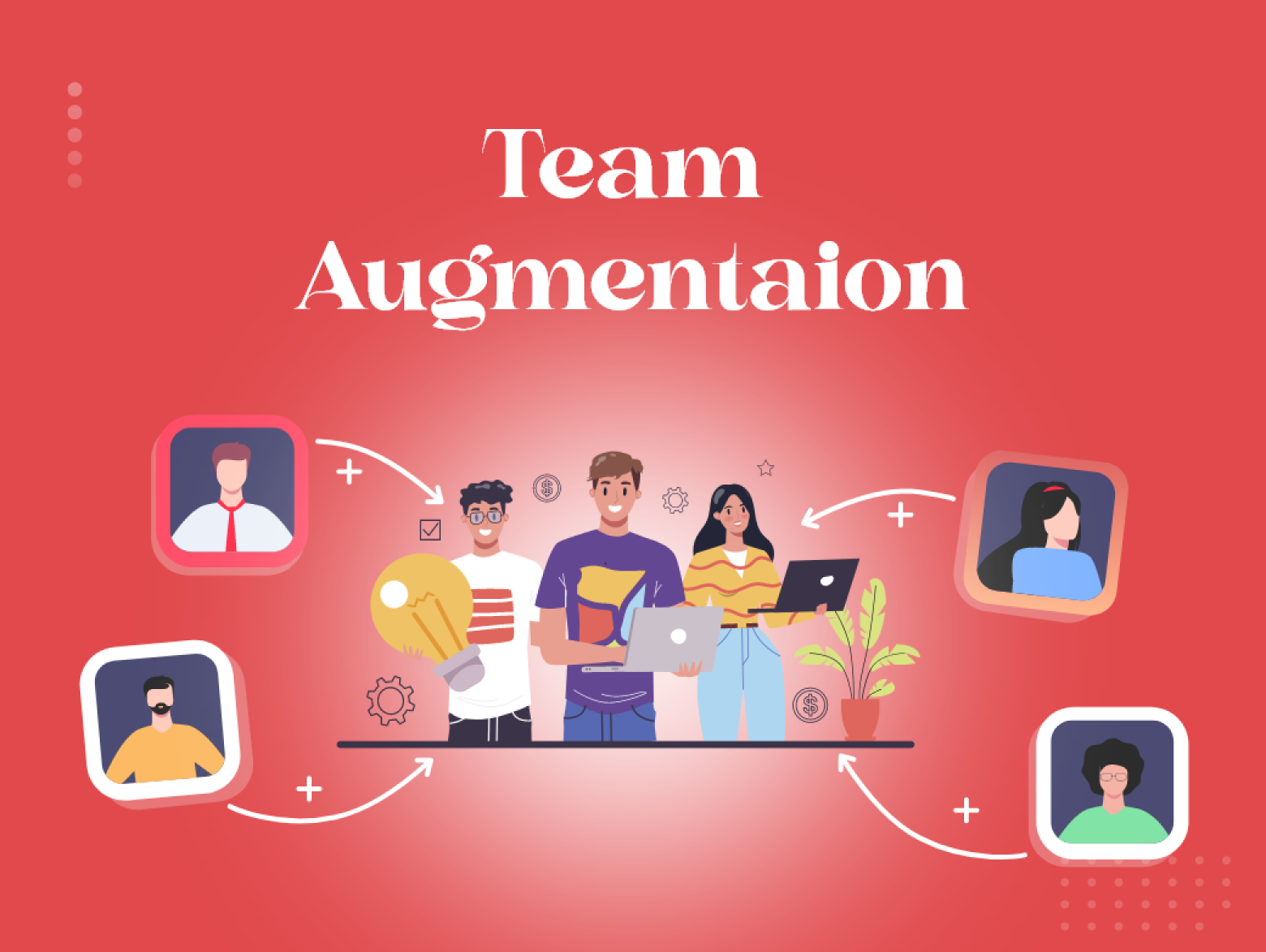What is Wireframing and Prototyping?
A wireframe serves as a static, low-fidelity representation of your product, providing a basic outline of your website or app for both designers and developers to follow in the field of web and mobile design. The essence of wireframing lies in its foundational role in the visual design of your website or app. During this stage, you arrange elements on the page or screen and establish the content’s priority. Wireframes typically employ a grayscale color scheme, consisting of lines and boxes that indicate the positioning and visual hierarchy in the design. They generally do not include interactive animations for user engagement. Moving from a wireframe to a mockup implies transitioning to a more detailed visual design.
A prototype is a basic, functional model of an app or webpage, serving as the next step in the product design process following wireframing. Prototypes typically incorporate color, animations, and actual content to provide a more realistic representation of the final product. By transforming static designs into clickable prototypes, users can test and interact with the interface and functionality of a digital product. Prototypes often exhibit medium to high fidelity, making them valuable for usability testing. Their resemblance to a finished product allows for better evaluation and can lead to cost savings during the development phase, as the effort put into creating a prototype helps identify and address issues early on.
Difference between Wireframing and Prototyping
Wireframes serve as the foundation or skeleton of your digital product, providing a general idea of its construction. While wireframes focus on layout and structure, the content and copy play a crucial role in bringing the product to life. Having the actual content in place early on ensures a clear path from wireframe to prototype and helps ensure a smooth flow.
Prototypes, on the other hand, offer a more visual representation of your product. They are like nearly formed bodies with moldable skin or facial features. Creating a prototype is like preparing your creation for public viewing. While not the final version, it is presentable to others. At this stage, minor adjustments may be needed before handing over the designs to the engineers who will bring them to reality.
Also Read: UX Consulting: UX Design, UX strategy, Importance of UX Consulting
Types of Wireframing and Prototyping
Low Fidelity
The most cost-effective method for prototyping and wireframing is using a pencil and paper, a nostalgic companion from your school days. With minimal expenses, you can sketch a rough representation of your software. Hand-drawn prototypes are utilized in the initial stages of software design to demonstrate various screen states to users. Low-fidelity is quick, inexpensive, and highly collaborative. They facilitate rapid testing of broad concepts in software design. You don’t require advanced design skills to create low-fidelity; you only need to convey the fundamental key elements without delving into excessive details.
Medium Fidelity (Clickable)
Once you have the hand-drawn prototype or wireframe, you can transform it into an interactive clickable prototype or wireframe. Medium Fidelity offers more details than low-fidelity ones and provides a closer representation of the final product’s design. They incorporate a certain level of interactivity. Medium Fidelity gives users a sense of the final product’s design without overwhelming them with excessive detail. The flow should be crystal clear and easily comprehensible at this stage. Hyperlinked buttons are included to ensure a smooth user journey. These prototypes can be easily modified.
High Fidelity (Advanced Interactions & Transitions)
After creating a Medium Fidelity, it’s time to develop the final representation of your software. High-fidelity prototypes provide a realistic and accurate depiction of the software. At this stage, designers require more control over advanced interactions. High-fidelity prototypes encompass various components, interactive elements, and content of the final product. They closely resemble a real application. Although creating these prototypes or wireframes can be costly, they give users the impression of interacting with a live application. Designers can thoroughly test each element of the software before proceeding with actual development.
Tools Used for Wireframing and Prototyping
Wireframing and prototyping are essential steps in the product design process, and there are various tools available to assist you. While some tools offer comprehensive features for going from sketches to prototypes with HTML and CSS, others focus on specific aspects of the process. Here are a few recommended tools worth exploring:
Wireframing
Wirify by Volkside
It is a tool that instantly converts any webpage into a wireframe with just one click. While it’s primarily used for analyzing existing pages in a clear and streamlined manner, it can also aid in wireframing. This is particularly useful when conducting page audits for improvement purposes.
Freehand by InVision
It is a lightweight, digital whiteboard that facilitates collaboration and communication within your team. It allows you to create shareable and collaborative wireframes. Using Freehand eliminates the tedious process of scanning and uploading hand-drawn wireframes whenever you need to make minor changes.
These tools provide different functionalities and cater to various preferences, allowing you to choose the ones that best fit your wireframing needs.
Prototyping
Sketch
It is a popular vector graphics editor designed for screen and digital product design on MacOS. It offers a user-friendly interface compared to Adobe Photoshop, making it an accessible tool for designers. When combined with various available UI kits, Sketch becomes even more powerful, enabling rapid prototyping with ease.
InVision
It is a comprehensive platform that allows you to seamlessly integrate your design files from Sketch or Photoshop (and soon, InVision Studio) and enhance them with animations, gestures, and transitions. This transformation turns your static screens into interactive prototypes. Additionally, InVision simplifies the feedback process by enabling clients, team members, and stakeholders to provide direct comments on your designs. It serves as a convenient all-in-one solution for prototyping.
Pros and Cons of Wireframing
Pros of Wireframing in UI/UX
Clear Visualization
Wireframes provide a visual representation of the layout, structure, and content hierarchy of a digital product. They help stakeholders and designers visualize the overall user interface before investing significant time and resources into detailed design.
Efficient Communication
Wireframes act as a communication tool between designers, stakeholders, and developers. They facilitate discussions and collaboration by presenting a simplified and focused view of the user interface, allowing for early feedback and alignment on design goals.
Focus on Functionality
By focusing on the core functionality and user flow, wireframes help identify and address usability issues early in the design process. They provide a framework to evaluate the effectiveness and efficiency of the user interface, enabling iterative improvements.
Cost and Time Savings
Wireframing allows for quick and cost-effective exploration of design concepts and ideas. It helps identify potential design flaws and usability challenges early on, reducing the need for extensive revisions and redevelopment later in the process.
Cons of Wireframing in UI/UX
Lack of Visual Details
Wireframes are typically low-fidelity representations of a design, lacking visual details such as colors, graphics, and typography. This may make it difficult for stakeholders to fully envision the final product and can lead to misunderstandings or misinterpretations of the design intent.
Limited Interactivity
Traditional wireframes do not provide interactive elements or animations, making it challenging to simulate the actual user experience. This limitation may hinder the evaluation of complex interactions and user journeys.
Potential Overemphasis on Structure
Focusing too much on the structural aspects of the design through wireframing may neglect other important aspects, such as visual aesthetics and emotional engagement. A design that is too rigidly based on wireframes may lack creativity and fail to evoke desired user responses.
Dependency on Interpretation
Wireframes require interpretation and imagination to understand the intended user experience and final design outcome. Different stakeholders may have varying levels of expertise or familiarity with wireframes, leading to potential misinterpretations or confusion.
It’s important to note that wireframing is a valuable technique in the UI/UX design process, but it should be complemented with other design methods, such as prototyping and visual design, to address the limitations and create a holistic and engaging user experience.
Pros and Cons of Prototyping
Pros of Prototyping in UI/UX
User Validation
Prototypes allow designers to gather valuable user feedback and validate design decisions before investing significant resources in development. Users can interact with the prototype and provide insights on usability, functionality, and overall user experience.
Iterative Design
Prototyping facilitates an iterative design process, enabling designers to quickly test and refine ideas. By incorporating user feedback into subsequent iterations, designers can continuously improve the design and address usability issues, leading to a more user-centered and effective product.
Visual and Interactive Representation
Prototypes provide a more realistic and interactive representation of the final product compared to wireframes. They incorporate visual design elements, animations, and interactive features, allowing stakeholders and users to better understand and experience the intended user interface.
Stakeholder Communication
Prototypes serve as effective communication tools to align stakeholders, including clients, developers, and product managers, on the design vision and functionality. They facilitate discussions, demonstrate user flows, and clarify requirements, ensuring a shared understanding of the product’s design direction.
Cons of Prototyping in UI/UX
Time and Resource Intensive
Creating high-fidelity prototypes can be time-consuming, especially for complex interactions and animations. It requires additional effort and resources compared to low-fidelity wireframes. Rapid prototyping tools can help mitigate this challenge, but still, a balance must be struck between the level of fidelity and the available resources.
Potential User Misinterpretation
Prototypes may not accurately represent the final product, leading to potential user misinterpretation or unrealistic expectations. Users might focus on the prototype’s visual aesthetics or specific features rather than evaluating the broader user experience, which can skew feedback and result in design decisions based on incomplete information.
Technical Limitations
Prototypes may face technical limitations in accurately simulating complex functionalities or integrating with backend systems. Depending on the prototyping tools or methods used, there might be constraints in replicating certain interactions or capturing the full range of user scenarios.
Risk of Scope Creep
As prototypes become more visually appealing and interactive, there is a risk of stakeholders expecting the prototype to be fully functional. This can lead to scope creep, where additional features or functionality are expected, potentially derailing the design process or causing delays.
It’s important to strike a balance between the fidelity of prototypes and the available resources and project requirements. Prototyping is a powerful technique to enhance user experience and gather feedback, but it should be used strategically and in conjunction with other design methods to ensure a successful product outcome.