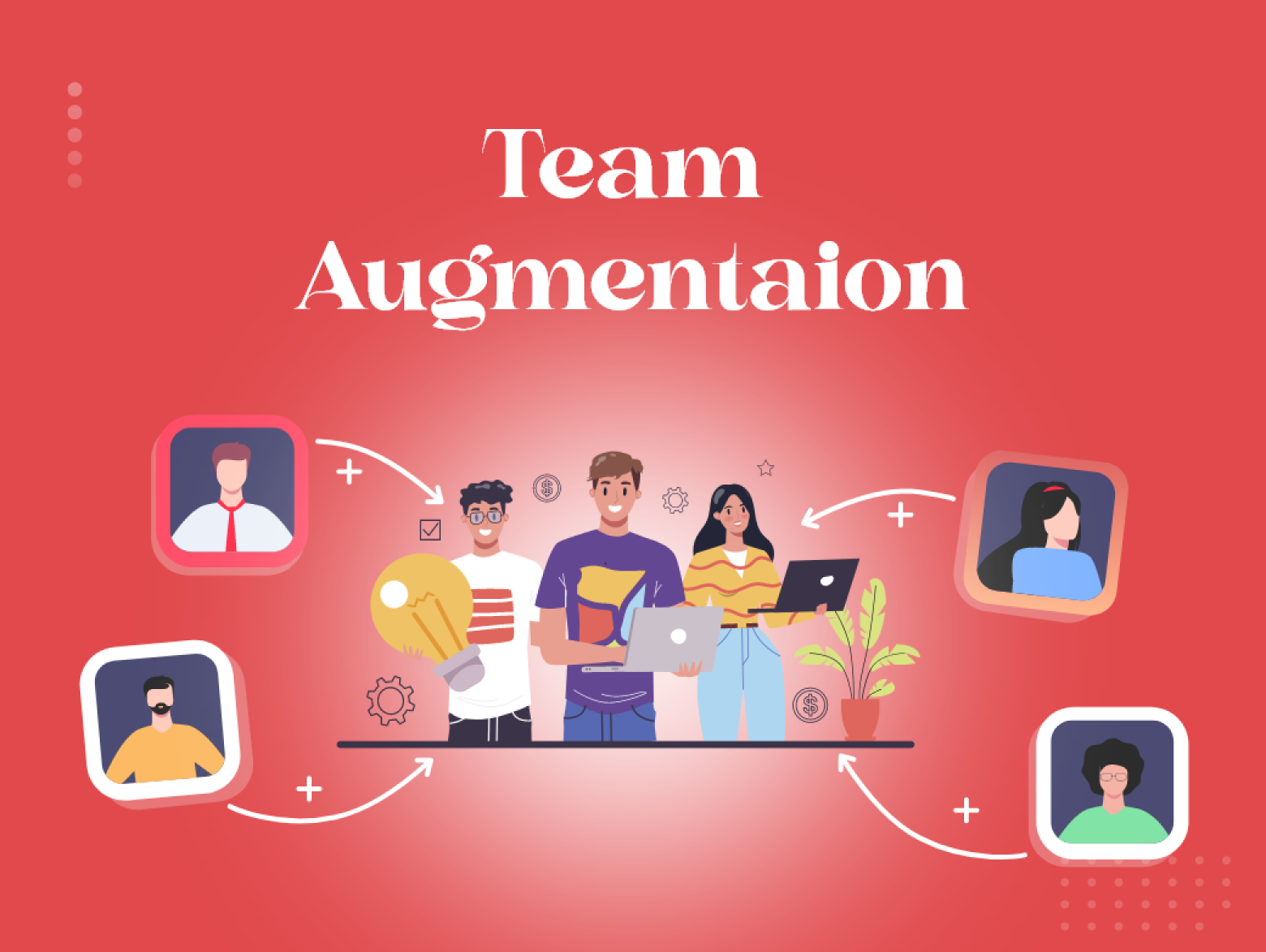What is Functional Testing?
Functional testing verifies whether the software application’s functions align with the specified requirements. It involves testing each part by providing input values then determining the output, and comparing it to the expected result. The main objective of functional testing is to validate the system’s features, capabilities, and interactions with various components. It includes examining the input and output of the software, data manipulation, user interactions, and the system’s response to various scenarios and conditions.
This testing method involves providing appropriate inputs, expecting outputs, and comparing the actual and expected results for each functionality. Functional testing solely focuses on confirming if a system functions as intended. It primarily involves black box testing and does not involve inspecting the application’s source code. It evaluates the User Interface, APIs, Database, Security, Client/Server communication, and other functionalities of the Application Under Test. Functional testing can be performed manually as well as automatically.
Purpose of Functional Testing
Functional testing aims to verify the primary entry function, essential usability, and the flow of the screen GUI. It also ensures that error messages are displayed to facilitate user navigation within the application. This type of testing primarily involves black box testing and can be performed manually or through automation.
The main objectives of functional testing include:
Testing each function of the application
Functional testing examines every application function by providing suitable inputs and verifying the outputs against the functional requirements.
Testing the primary entry function
In functional testing, the tester examines each application entry function to verify the validity of all input and output points.
Testing the GUI screen flow
Functional testing verifies the flow of the GUI screen to ensure smooth navigation for users throughout the application.
What to test in Functional Testing?
Functional Testing aims to verify whether the software behaves as expected and performs the intended functions. In functional testing, you typically test the following aspects of the software
Mainline Functionality
Mainline functionality involves testing the individual features and functions of the software to ensure they work correctly. It includes verifying that all buttons, menus, forms, links, and other interactive elements behave as intended.
Input validation
Input validation checks how the software handles different types of input data. It ensures that the application validates user inputs appropriately, such as accepting valid inputs and rejecting invalid or unexpected inputs.
Integration
Functional testing also focuses on testing the interaction between different components or modules of the software. It ensures that other parts of the system work together seamlessly and exchange data correctly.
Error Conditions
This tests how the software responds to error conditions. It involves deliberately introducing errors or exceptions to see if the software handles them gracefully, displays appropriate error messages, and recovers from errors without crashing or losing data.
Accessibility
This includes testing the system’s accessibility for users.
Basic Usability
This aspect involves testing the software from a user’s perspective. It aims to assess whether the application is easy to use, understand, and navigate and whether it meets the needs and expectations of the target users.
Compatibility
Functional testing also considers the compatibility of the software with different environments, such as operating systems, browsers, hardware devices, or network configurations. It ensures that the software functions correctly across various platforms.
These are some common areas that are typically covered in functional testing. However, the specific aspects and focus of functional testing may vary depending on the nature of the software, its requirements, and the testing objectives.
Types of Functional Testing
There are different types of Functional Testing and a few of them are explained below.
Unit Testing
Unit testing is a functional testing technique that verifies the correctness of individual units or modules within the application.
Integration Testing
Integration testing involves testing the combined units as a group to identify any faults in their interaction.
Smoke Testing
Smoke testing ensures that the essential functions or features of the application are working properly, serving as a preliminary check.
User Acceptance Testing
The client conducts User acceptance testing to certify that the system meets the requirements and functions as intended before release.
System Testing
System testing assesses the compliance of the integrated system with the specified requirements.
Regression Testing
Regression testing verifies that code changes do not impact existing functionality, focusing on overall system performance.
White box Testing
White box testing allows testers to examine the internal workings, code, infrastructure, and integrations of the software system.
Black box Testing
Black box testing primarily concentrates on evaluating the functionality of the software system, disregarding its internal structures.
Greybox Testing
Grey box testing combines elements of black box and white box testing approaches.
Component Testing
Component testing, also called program or module testing, is performed after unit testing and focuses on testing individual components independently.
Process of Functional Testing
The functional testing process usually comprises the following steps:
Identify test input
Determine the specific functionalities to be tested, which can range from usability functions to main functions and error conditions.
Compute expected outcomes
Generate input data based on the function’s specifications and calculate the expected output accordingly.
Execute test cases
Perform the execution of the prepared test cases, ensuring all steps are followed, and record the resulting output.
Compare actual and expected output
Compare the obtained output from the test case execution with the expected output. This comparison reveals any discrepancies and determines the level of deviation in the results. It helps assess whether the system is functioning as intended or not.
Tools for Functional Testing
There are various tools which are used for it and a few of them are explained below.
Selenium
Selenium is a highly popular open-source web automation tool extensively used in the market. It is a top choice for QA automation due to its ability to automate across various operating systems (Windows, Mac, Linux) and browsers (Firefox, Chrome, IE), including Headless Browsers. You can find detailed information in our Selenium tutorial.
- Selenium allows writing test scripts in multiple programming languages such as Java, C#, Python, Ruby, PHP, Perl, and JavaScript.
- It offers a convenient record and playback functionality through its browser add-on, Selenium IDE.
- The robust Selenium WebDriver empowers users to create more complex and advanced automation scripts.
- This tool is free of cost
UFT (formerly QTP)
UFT is a functional testing tool designed for automating tests without the need for constant monitoring.
- It can be utilized to test web applications, desktop applications, and client-server systems.
- It employs the VB scripting language and is extensively utilized in the testing industry.
JUnit
JUnit is an open-source framework specifically designed for unit testing in the Java programming language.
- When combined with Selenium WebDriver, it enables the automation of tests for web applications.
- It provides annotations for identifying test methods and offers test runners for executing tests.
SoapUI
SoapUI is a leading tool for testing SOAP and web services, facilitating the creation and execution of functional, regression, and load tests.
- It features an intuitive graphical interface for easy usage.
- It allows for the creation and execution of complex test cases through a code-free environment with drag-and-drop functionality.
- It enables the dynamic analysis of test coverage for SOAP and REST service contracts.
- The software’s graphical user interface (GUI) is user-friendly and intuitive.
- The vulnerability testing feature enhances website security by protecting against hackers and viruses.
- The reporting feature enables in-depth analysis of the software.
- The SQL Injection feature, a part of it, offers predefined SQL queries and techniques to identify potential vulnerabilities in the application.
Watir
This web application functional testing tool utilizes a ruby scripting language and is specifically designed for web applications. It operates at the web browser level, mimicking human behaviour by clicking links, filling out forms, and validating text. It is an open-source, cross-platform tool for testing web application performance.
- The tool is free to use, eliminating any costs associated with its usage.
- It benefits from a vibrant and expanding community that provides active support.
- It supports multiple browsers across various platforms.
- Despite its power and capabilities, it remains a lightweight tool, ensuring efficient performance.
Best Practices for Functional Testing
The best practices for functional texting include the following
Automation
Automating functional tests can save time, and costs, and improve defect identification. Prioritize automating important test cases to maximize test ROI.
Dedicated Automation Team
Assign automation tasks to skilled individuals who have the expertise and resources to effectively carry out automation efforts.
Early Test Case Creation
Create test cases during the early phases of the project when requirements are fresh, allowing for adjustments and amendments later in the development cycle.
Selecting the Right Tests
Choose the appropriate test cases to automate. Avoid automating tests that require extensive setup and configuration, and focus on tests that need frequent execution or are prone to human error.
Prioritization
With limited time and resources, prioritize testing high-priority functions to ensure critical areas of the application are thoroughly tested.
Regular Testing
Establish a strategy for frequent execution of a core set of automated tests, ensuring consistent testing coverage.
Also Read: Non-Functional Testing: Objectives, Characteristics, Parameters, Tools
Pros of Functional Testing
Validation of Functionality
Functional testing ensures that the software functions as intended and meets the specified requirements.
Improved Quality
By identifying defects and issues in functionality, it helps improve the overall quality of the software.
User-Centric Approach
Functional testing focuses on the end-user experience, ensuring that the software is user-friendly and intuitive.
Risk Mitigation
By verifying the functionality of the software, it helps mitigate the risks associated with software failures and malfunctions.
Enhanced Reliability
Thoroughly it increases the reliability of the software by detecting and fixing issues before deployment.
Efficient Issue Identification
Functional testing allows for the early identification of defects and helps in prompt resolution, reducing the time and effort required for bug fixing.
Cons Of Functional Testing
Limited Scope
Functional testing mainly focuses on the functional aspects of the software, potentially overlooking other aspects such as performance, security, and usability.
Incomplete Coverage
It may not be possible to test every possible scenario and combination of inputs, leading to potential gaps in test coverage.
Cost and Time Constraints
Comprehensive it can be time-consuming and requires significant resources, which can pose challenges in projects with tight schedules and limited budgets.
Dependency on Requirements
Functional testing heavily relies on accurate and comprehensive requirements documentation. Incomplete or ambiguous requirements can lead to inadequate testing coverage.
Lack of Real-World Scenarios
Functional testing often simulates user interactions and may not fully replicate real-world usage scenarios, potentially missing certain issues that arise in actual usage environments.
Conclusion:
Functional testing is an essential aspect of software testing that focuses on evaluating the system’s functionalities to ensure they align with the specifications outlined in the business document. The primary objective of functional testing is to verify if the system operates flawlessly in terms of its intended functions.