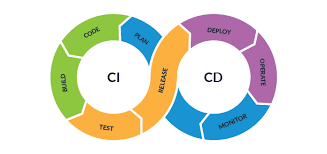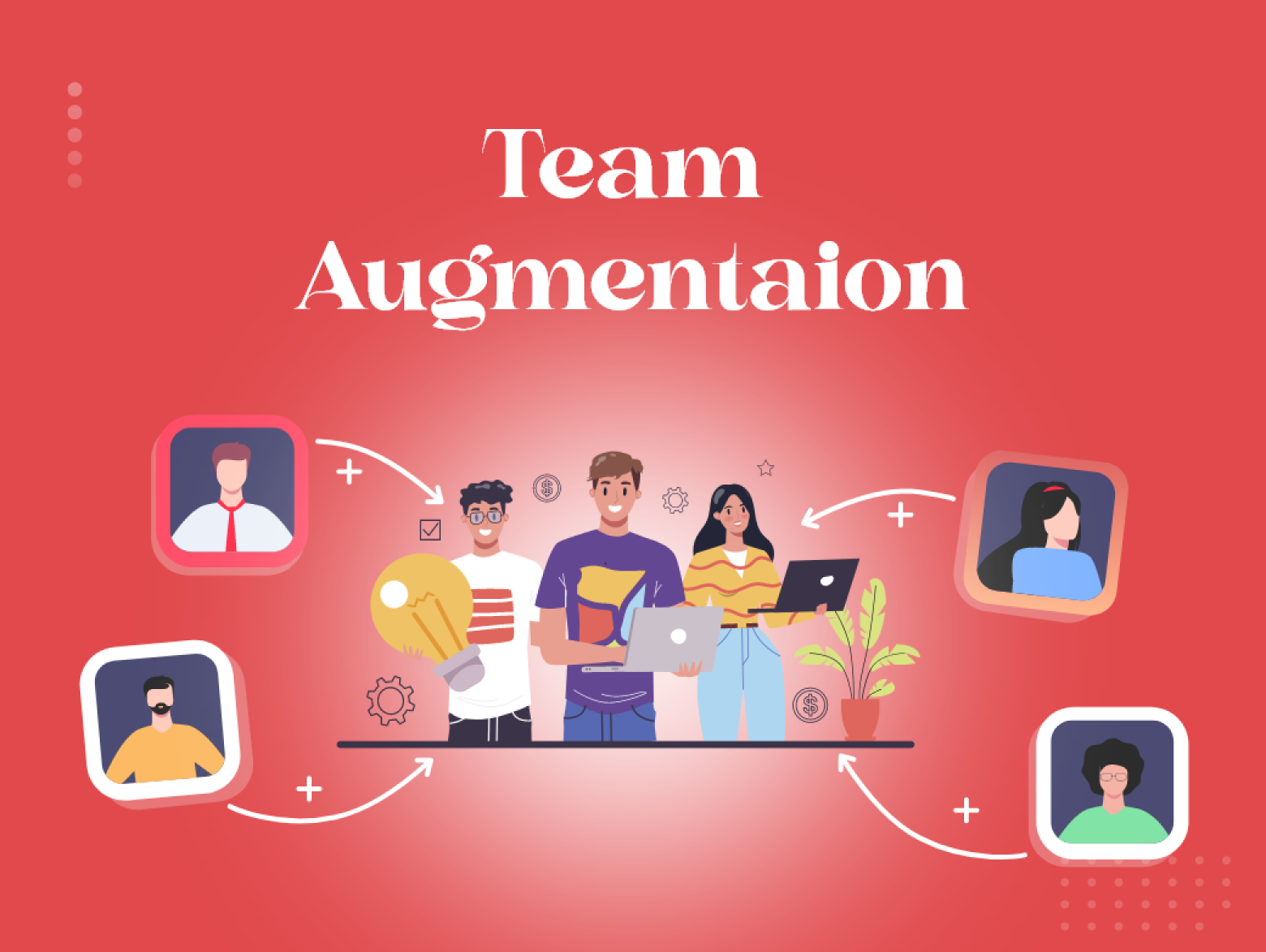CI and CD, short for continuous integration and delivery/deployment, are essential practices in modern software development. CI involves making frequent and reliable incremental code changes, supported by automated build-and-test steps to ensure the stability of merged code in the repository. The CD process ensures swift and seamless delivery of code changes. In software development, the CI/CD pipeline automates the smooth transition of code changes from developers’ desktops to production, enabling rapid and dependable deployment. Previously, CI/CD tools were traditionally installed on physical servers or virtual machines (VMs) and managed by development teams within their on-premises infrastructure. However, a new deployment model known as CI/CD as a service has emerged, allowing development teams to leverage online services that offer comprehensive CI/CD capabilities.
For example, an organization can opt for a managed cloud service that handles the CI/CD process instead of setting up and maintaining a dedicated machine to host Jenkins. These CI/CD services provide a complete DevOps toolchain for software development and deployment. They encompass various functionalities such as agile project management, collaboration tools, automated testing, repository and pipeline automation, and deployment automation.
CI VS CD
Continuous integration (CI) is a development practice that involves developers making incremental code changes and running automated tests to ensure reliability and consistency. By automating the build, test, and packaging processes, CI enables teams to efficiently manage code changes and contribute to overall software improvement.
On the other hand, continuous delivery (CD) focuses on the automated delivery of completed code to various environments, such as testing and development. CD ensures a consistent and automated method of deploying code to these environments, promoting efficiency and reliability in the software development lifecycle. Continuous deployment goes a step further, automatically deploying any code change that successfully passes the automated tests directly into production. It enables frequent production deployments and is an ideal approach for companies not bound by regulatory or other constraints.
In summary, CI involves practices performed during code development, while CD encompasses practices executed after the code is finalized.

Fundamentals of CI/CD
Maximize efficiency in your development lifecycle by incorporating these eight essential elements of CI/CD into your pipeline. These fundamentals cover both development and deployment, empowering you to enhance your DevOps workflow and software delivery
Centralized source repository
Maintain a comprehensive source code management (SCM) system that houses all necessary files, scripts, and dependencies for building applications. Include source code, database structures, libraries, properties files, version control, and test scripts in the repository.
Continuous check-ins to the main branch
Adopt a trunk-based development approach by frequently integrating code into the main branch. Avoid excessive sub-branches and prioritize working with the main branch. Commit small segments of code frequently to minimize conflicts and facilitate seamless merges.
Automated builds
Implement scripts that automate the entire build process with a single command. These scripts should encompass web server files, database scripts, and application software, ensuring a streamlined and consistent build workflow.
Self-testing builds
Enforce continuous testing in your CI/CD pipeline. Incorporate testing scripts that validate the build’s integrity, quality, and adherence to security standards. Any failed test should result in a failed build, preventing flawed code from progressing further.
Iterative development approach
Embrace frequent iterations rather than large-scale changes. Multiple commits to the repository reduce the likelihood of hidden conflicts and enable easy rollback if issues arise. Iterative development enhances agility and adaptability.
Stable testing environments
Conduct thorough testing in replicated versions of the production environment. Avoid testing new code directly in the live production environment. Create a stable, cloned environment that closely resembles the real environment and utilize rigorous testing scripts to identify any bugs that were missed during pre-build testing.
Enhanced visibility
Ensure that all developers have access to the latest executable files and are aware of changes made in the repository. Maximize visibility by utilizing version control to manage handoffs and indicate the latest version. Improved visibility allows for better monitoring of progress and identification of potential issues.
Predictable deployments
Establish deployment processes that are routine and low-risk, enabling the team to confidently deploy updates at any time. Implement robust testing and verification procedures in your CI/CD pipeline to instill trust and reliability. Regular and limited deployments with rollback capabilities minimize risks associated with changes.
Relation with DevOps
DevOps is a collection of practices and tools aimed at accelerating the delivery of applications and services compared to traditional software development methods. This increased speed enables organizations to better serve customers and gain a competitive edge in the market. In a DevOps environment, organizations prioritize integrating security throughout all stages of the development life cycle, known as DevSecOps.
DevSecOps revolves around the practice of embedding security into every DevOps workflow. By incorporating security activities early and consistently throughout the software development life cycle (SDLC), organizations can identify vulnerabilities at the earliest possible stages and make informed decisions about risk and mitigation. Traditional security approaches often address security concerns only in the production stage, which is not compatible with the fast-paced and agile nature of DevOps.
CI/CD Pipeline
A CI/CD pipeline is crucial for automating the software delivery process and achieving efficient development and operations workflows. Through a CI/CD pipeline, teams can automate tasks such as building software artifacts, running automated tests, and identifying and resolving code errors. This enables the seamless delivery of bug-free code updates and new features to customers through continuous delivery.
The construction of a CI/CD pipeline involves four key steps:
Build
Convert source code into an executable product and package it accordingly.
Test
Validate the accuracy and behavior of the product by subjecting it to automated testing in a dedicated environment.
Deploy
Deploy the product to testing or staging environments for development and operations teams, and to a production environment for end-users.
Monitor
Continuously monitor the product in deployment environments to detect any errors or performance issues before an official release.
These steps are iterated whenever code changes occur, ensuring that new code is thoroughly tested and seamlessly integrated into the existing codebase without causing disruptions to the product.
Tools for CI/CD
Today, security tools must seamlessly integrate into the developer workflow and the CI/CD pipeline to keep up with DevOps without impeding development velocity. To successfully implement and operate a CI/CD pipeline, organizations require tools that minimize friction and delays in integration and delivery.
Jenkins
Jenkins, an open-source automation tool, offers plugins that assist in software development, deployment, and delivery. It serves as a server, enabling task distribution across multiple machines and facilitating distributed tests and deployments. The Jenkins Pipeline incorporates various
CircleCI
CircleCI is a container-based CI tool compatible with different container systems, delivery mechanisms, and version control systems like GitHub. It supports complex pipelines with features such as caching, resource classes, and Docker layer caching. CircleCI can be utilized both in the cloud and on-premises.
GitLab CI
GitLab CI, an open-source CI tool, leverages the GitLab API to install and configure projects hosted on GitLab. It aids in testing, building, and deploying projects, while also highlighting areas for improvement. GitLab CI enables the secure handling of project data using confidential issues.
Azure Pipelines
Azure Pipelines is a cloud-based service that automates the building, testing, and shipping of code to multiple targets through a combination of CI and CD mechanisms. It supports various languages (Python, JavaScript, Go), application types (Node.js, C++), and targets such as virtual machines (VMs), containers, on-premises, and cloud platforms.
GoCD
GoCD is an open-source CD tool that automates the entire build-test-release process, from code check-in to deployment. It works with popular version control systems like Git, Subversion, Mercurial, TFVC (TFS), and Perforce. GoCD boasts an open plugin ecosystem and is typically deployed on-premises.
Key Considerations
Key Considerations for Selecting a Cloud-based CI/CD Platform
The choice between Third-party and Cloud-native CI/CD Tools
Major cloud providers like AWS, Microsoft, and Google offer their own CI/CD pipeline tools (AWS CodeBuild, Azure Pipelines, and Google Cloud Build). However, these cloud-native options may have limitations in terms of technology stack support, version control integration, and feature sets.
Docker Container Support
Modern CI/CD platforms now support running jobs in Docker containers, providing greater control over task execution. Container-based pipelines offer advantages such as reusability, consistent software stacks, isolation between jobs, and portability across different platforms.
Programming Language and Tool Compatibility
Ensure that your chosen CI/CD tool supports the programming languages and tools used in your projects. Each language or language group may have specific build and test tools, and your CI/CD platform should cater to all of them.
Integration with Repositories
Repositories play a crucial role in CI and CD workflows. The software repository serves as the endpoint for check-ins, testing, and storing CI/CD scripts and configuration files. While CI/CD platforms may provide internal storage options, it is recommended to store scripts in version control outside the tool.
Extensions and Plugins
The availability of extensions and plugins can greatly enhance the functionality and integration capabilities of a CI/CD tool. Open-source solutions often offer a wide range of plugins contributed by the community, providing opportunities to extend and improve the automation process.
Cost Evaluation
Consider both current and future needs when assessing the costs of a CI/CD platform. Factors to consider include the time spent by your team on software builds, the number of concurrent builds, the number of users, and the data storage requirements. Align your budget with staffing goals, expansion plans, and the scale of products and services to be deployed.
Benefits of CI/CD
Adopting CI/CD brings forth numerous positive changes for companies and organizations. Here are the benefits you can anticipate upon implementing CI/CD
Enhanced user satisfaction
By minimizing the number of bugs and errors reaching production, your users and customers enjoy a superior experience. This boosts customer satisfaction, instills greater confidence, and enhances your organization’s reputation.
Quicker time-to-value
The ability to deploy at any time enables faster product launches and feature releases. Lower development costs and swift turnaround times free up your team for other tasks. Customers benefit from quicker results, giving your company a competitive advantage.
Reduced firefighting
Conducting more frequent, smaller-scale code testing earlier in the development cycle significantly reduces fire drills. This leads to a smoother development process and less stress on the team. Results become more predictable, and bug detection and resolution become easier.
Improved deadline adherence
Eliminating deployment bottlenecks and establishing predictable deployment practices minimizes uncertainty surrounding key deadlines. Breaking down work into manageable stages facilitates timely completion and progress tracking.
Increased developer productivity
Automating more aspects of the deployment process frees up the team for more fulfilling projects. By automating these processes, developers can significantly enhance their productivity.
Reduced context switching
Real-time feedback on code simplifies developers’ focus, enabling them to work on one task at a time and minimizing cognitive load. Working with smaller code sections that undergo automated testing allows for quick debugging while the programming knowledge is still fresh.
Alleviated burnout
Research demonstrates that CI/CD practices measurably reduce deployment challenges and team burnout. Developers experience less frustration which results in much more satisfied and happier employees.
Faster recovery
CI/CD streamlines issue resolution and incident recovery, reducing the mean time to resolution (MTTR). Frequent small software updates in continuous deployment make it easier to identify and address bugs promptly. Developers have the option to swiftly fix bugs or roll back changes, ensuring customers can resume their work without delay.
Drawbacks of CI/CD
There are a few drawbacks of CI/CD which are described below
- Businesses must remain vigilant and adaptable. It is crucial to avoid rushing into incorrect automation processes and exercise caution when determining the correct order of processes.
- The code base should be prepared and promptly deployed into production once the current outcome is deemed successful. However, this sense of urgency can sometimes create panic within businesses.
- Teams may develop a dashboard that not all members are familiar with beforehand. This can lead to succumbing to logical fallacies.
- Since CI and CD are interconnected, their implementation must be synchronized. Paying careful attention to the human factor is essential in ensuring their successful execution.
Importance of CI/CD
CI/CD empowers organizations to swiftly and effectively release software. It enables an efficient process for rapid product delivery, and continuous deployment of code to production, and ensures a seamless flow of new features and bug fixes using the most optimal delivery method.